One of the most challenging things about SEO is getting everything together as a singular unit. If you’ve done SEO before, you know exactly what I’m talking about. There are so many small pieces that it feels impossible to sync everything up. There’s a lot of talk about how “intelligent” the search algorithms are and how it’s impossible to cheat the system. However, there are several elements you need to pay attention to for your SEO strategy to succeed. One such element is title tags, specifically how you write title tags.
Before you write this article off as boring and not worth your time, hear me out.
The Power of Title Tags
Title tags are a cornerstone of SEO. They always have been, and to the best of my fortune-telling skills, they always will be.
According to Moz, “Title tags are the second most important on-page factor for SEO, after content.”
Title tags reign supreme in terms of low-effort tasks that yield significant results. Seriously though, title tags are such a minor element, but they carry a wicked big punch.
We all know that it’s important to write headlines that pop. However, optimizing your titles also matters for SEO.
This is where title tags come into play. Effective title tags relay your titles to the search engine and are a vital part of any SEO strategy.
When you write your title tags, you need to accommodate the needs of people and search engines, which can be difficult.
The hurdle you need to overcome here is two-fold:
- People have to like it!
- Search engines have to like it!
Naturally, this can be challenging if you’re unsure what to do. This is why I’m going to break down my step-by-step process.
Before we dive into the step-by-step process, let’s review why title tags are essential for SEO.
What are Title Tags?
If you’ve used a search engine, you’ve seen a page title tag whether you realize it or not.
The page title tag is nothing more than the headline on the SERP.
For instance, if you search “leaf blower” on Google, you’ll find that one of the top results is from The Home Depot.

In the example above, the title stage is “Leaf Blowers – Outdoor Power Equipment – The Home Depot.”
People and search engines will see this as the title of our content. Most of the time, this is the first thing both will see, so it’s critical to put time and effort into your title tags.
However, real people are reading your title tag.
People are going to respond to it. People will judge it. People will be compelled by it. People will be put off by it. People will learn from it.
In a nutshell, your title tag is your page’s first impression on your global audience.
Title Tags & Meta Descriptions
Title tags work in tandem with the meta description, which is located below the title (see below).

I’ve discussed meta descriptions before in more detail, but title tags are even more important!
The title tag and meta description combine to provide a brief overview of your content, but the title tag typically stands out more.
There are two main reasons why title tags are so important:
First, if you have a clear title that’s also relevant to your page, then both humans and search engines will see that as a positive signal.
If you fail to optimize your title tag, people will likely skip your content, and search engines may conclude that your content isn’t as good as it could be.
Title tags are also of value because they populate the browser tabs (see below).

Think about the number of open browser tabs you have at any moment. Lots, right?
Title tags are typically also what people will see when it’s shared via social media.
Are you starting to see the value of producing descriptive and accurate title tags? A well-crafted title tag typically means maximum visibility, whereas a poorly written title tag can cause your content to sink.
There are three key steps to take to effectively optimize your title tags:
- Ensure that your headlines translate into good title tags
- Create the title tag
- Make sure the title tag is optimized for SEO
Let’s take a closer look at each of these three steps.
Step 1: Write Your Title Tag
You’re likely wondering how writing a title tag differs from writing a headline.
Sometimes, your headline and title tag will be the same. However, there are instances where this isn’t true.
Title Tags Should Be Short
Shorter titles are easier for search engines to crawl and for people to read.
However, there’s a better reason to keep your title tags short.
If your title tag is too long, Google will cut off your title with an ellipsis:

Your audience and search engines should be able to see the entire title tag to get an accurate idea of the content.
Google typically cuts title tags off at 60 characters. So if your title tag is 60 characters or less, you can expect the entire title to show on the SERPs.
If you want to ensure that your title tag isn’t too long, you should check out Moz’s preview tool:

This is a great tool, and I highly recommend you use it.
Title Tags Should Contain Your Primary Keyword
Yes – you guessed right. This article wouldn’t be complete without some discussion of SEO.
For best results, try to put your focus keyword as close to the beginning of your title as possible. Doing so makes it easy for search engines and people to see the keyword early on.
Below we have examples of a search result with the keyword at the start and then an example with the keyword toward the end of the search result.

No matter where you place the keyword, make sure it’s organic. In an ideal world, your keyword will be towards the beginning of the title tag, but it’s not 100% necessary for great SEO.
Title Tags Should Describe a Benefit
Similar to a headline, a title tag should communicate a benefit of some sort if you want it to stand out.
This is one of the many reasons why Google warns against keyword stuffing and standardized titles.
Your title tags represent your content, and you want people and search engines to know that your content is unique and valuable.
Make sure your title tag is related to your content. It also needs to read naturally and capture the reader’s attention.
Remember, you’re not trying to trick people. Your goal is to clearly explain the benefit of clicking through to your content.
The supposed “benefit” is often nothing more than providing a concise preview of your content. At this point, you’re not looking to sell anything. You’re simply providing information.
Here’s an example highlighting the benefit of clicking through (ignore the lackluster meta description).

At the other end of the spectrum, this title tag is generic and doesn’t convey the benefit.

The example above from Indeed doesn’t really surprise me since Indeed isn’t a reliable SEO resource.
Showcasing a benefit likely won’t do much for the search engines, but it goes a long way for human users who encounter your site via search.
Step 2: Create Your Title Tag
Once you have written your title tag, you need to set it as the title for your content.
This will vary depending on your content management system (CMS).
If you have a custom site, you’ll need to edit the HTML directly, which isn’t as tricky as it sounds.
If you use WordPress, it’s also wicked easy.
If you use another CMS or host, it might look a bit different.
Let’s look at each possible case and how to create a title tag for each scenario.
Case 1: Custom Site Not Hosted on a CMS
If your site isn’t hosted on a CMS, you’ll need to edit the HTML to add titles directly.
First, you access the HTML for the specific page. I would recommend checking with your hosting service on how to do this.
Once you’ve found the editable HTML, ensure you’re between the <head> tags.

To create the title, use <title> tags:

That’s it! All you have to do is save your code, and your title will populate correctly.
Case 2: You Use WordPress
You’ll be happy to know that there’s a wicked simple solution if you use WordPress — it’s actually easier than HTML if you can believe it.
This method uses something you’re likely already using: the world-renowned All-In-One SEO plugin.
To edit the title tag for a page or post, navigate to the content and open the editor.
Scroll down to the bottom of your post or page and see the All-In-One SEO (AIOSEO) box. This is where you can edit the title tag and meta description.
It’ll even provide you with a preview of your title and meta description.
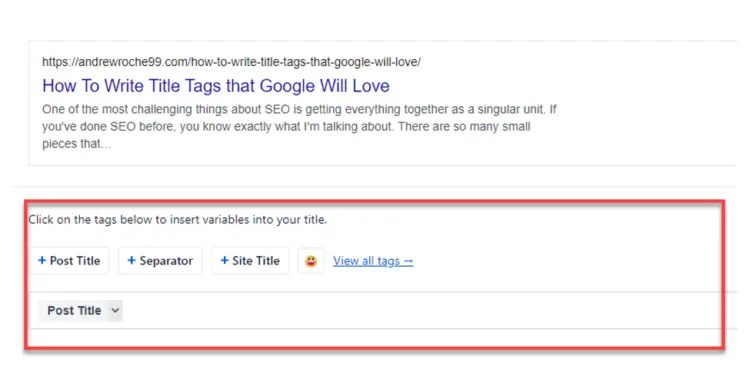
You can always edit this section if your title tag or meta description displays differently on the live SERPs.
Case 3: You Don’t Have a Custom SIte or WordPress Site
Not everyone falls under these categories — you might use a different CMS, or your web host might have a different setup.
If this is the case, you should contact your CMS company or web host to find out how to access your HTML to edit your title tags.
This varies on a case-by-case scenario, so it’ll look different for many of you. However, you should be able to get an answer with a quick email to your web host’s support team.
So far, you’re two-thirds of the way done! You now need to make sure your title tag is as SEO-friendly as possible.
Step 3: How to Optimize Your Title Tag for SEO
We’ve already touched on this some, but there are a few more steps you can take to ensure your title tag is optimized.
This is the step that most people miss.
Many think, “Woohoo! I’m done with my title tag!” But they forget that one of the primary marketing and promotion methods is conducted via social media.
Here are a few best practices for optimizing your title tags for social!
Use Your Brand Wisely
The title tag is a great place to feature your brand, but ensure this is done in moderation. Otherwise, you could face some serious consequences.
Google recommends using your homepage title tag to include the most branding. The example Google provides: “ExampleSocialSite: A Place for People to Meet and Mingle.”
Adding your brand to the end of the title tag for most of your pages will do the trick — assuming you have room.
Here’s how to make it happen:

Prevent Google from Rewriting Your Title Tags
That’s right: sometimes Google will rewrite your title tags.
Yes, this sounds crazy, but it’s true.
According to Silkstream, “Google will automatically change how your title is displayed in the SERPs if their algorithm is under the impression that the page title doesn’t accurately represent the content on that page.”
If Google thinks that your title tags don’t kick butt, they’ll consider other factors, such as:
- On-page text
- Anchor text
- Structure data markup
Consider Making Your H1 Page Heading Different from the Title Tag
You can use two sets of keywords in the title tag and the H1, which enhances your SEO organically. Search engines will count the title tag as the “heading.” You’ll want to make sure it’s optimized!
Avoid Duplicate Title Tags
Google is pretty straightforward here – “it’s important to have distinct, descriptive titles for each page on your site.” With that in mind, don’t copy and paste your title tags.
If you’ve done everything we’ve touched on, you should now have an optimized title tag! All you need to do now is finalize it and share it with the world!
Title Tag FAQs
What are title tags, and why do they matter for SEO?
Title tags are the title of a page users see on the SERPs. They serve as a first impression and can influence whether people click on your content.
What’s the difference between title tags and meta descriptions?
Title tags are shorter and appear first in the SERPs.

How do you write an effective title tag?
Simple, pay attention to the length, incorporate the main keyword the content targets, and explain the benefit the user will get by clicking.
How long should title tags be?
Around 50 to 60 characters are ideal. Any longer, and Google may shorten your title.
How many keywords should you include?
Typically just one. You can add a second keyword if it’s closely related and makes sense. But don’t keyword stuff! The title tag aims to explain what users will encounter if they click through.
Closing Thoughts
SEO can be a headache, but it doesn’t have to be.
It doesn’t take years of experience to get SEO right. You need to learn the ropes and learn on the fly.
For instance, creating page title tags is relatively simple. It might seem complicated at first, but once you look under the hood, you see how easy it is.
If you’re not currently leveraging the power of optimized title tags, use this article to jump-start your efforts. Doing so can be a game changer and help increase your visibility on the SERPs.






