According to Orbit Media, 77% of bloggers report that blogging drives results. But what if you’re not seeing any results from your hard work? You’ve set up your blog and you want to grow your audience, create crisp posts, and connect with your customers. However, there’s one major problem – managing your blog is more complicated than you expected. It takes time to write blog posts, then you need to promote your content, research keywords, and find content ideas. This is where a handful of helpful blogging tools can save you time and a lot of frustration. In this post, we’ll discuss a collection of helpful blogging tools that will save you time and make your life easier.
Helpful Blogging Tools that Support Brainstorms
One of the biggest challenges that all bloggers face is coming up with ideas to write about. Thankfully, there are a number of helpful tools out there to get the creative juices flowing.
Google Trends
Google Trends is a helpful blogging tool offered by Google that provides data on search trends. It provides data on the frequency people search specific terms and measures search volume across geographic regions and languages around the world.

Google constantly gathers data from consumer searches, so you know you’re getting an accurate portrayal of what interests consumers. Furthermore, Google’s technology can also understand user search intent.
Google Trends can also:
- reveal popular topics
- identify niches
- locate location-based trends so you can target your audience with greater accuracy
Google Trends is pretty easy to use. All you need to do is enter your search term or topic and click the “search” button.
Quora
Quora reports that 300 million people use the platform every month to ask and answer questions.
This tool provides you with the means to engage with other people and build a deeper connection. This community is a helpful tool for bloggers since it has everything you need to engage with people and develop a successful business. The icing on the cake is that this tool is 100% FREE.

Once you learn how to use the platform for marketing, you can tap into the platform’s diverse community. So the next time you experience writer’s block, click over to Quora and find ideas that are worthy of your time and effort.
Other benefits of Quora’s platform include:
- The ability to build your brand and promote your blog
- An ever-growing resource of blog topics
- A deep consumer base that will help you research and better understand your target audience
HubSpot Blog Topic Generator
We live in the age of automation and generating blog titles is no exception.
If you’re not 100% certain how to structure your title, HubSpot’s Blog Topic Generator will help you with this task and save you a ton of time.

All you need to do is enter a noun to start and click “add.” You can then add up to four additional nouns before you click the “Give Me Blog Ideas.” The generator then provides 5 free topics and the option to unlock 250 additional blog ideas in exchange for your contact information.
Helpful Blogging Tools that Assist with Keyword Selection
Most bloggers don’t conduct keyword research, even though those who do report getting better results nearly 100% of the time.
Thankfully, there are a number of keyword research tools out there. Better yet, they won’t eat up your entire budget. In fact, some of the tools are free, so a limited budget is not an issue.
Ubersuggest
With Ubersuggest, all you need to do is enter your domain or keyword and click “search.” Doing so will provide you with the following:
- Keywords
- Content Ideas
- Keyword Ranking Tracker
- an SEO Audit
- Much, much more

In addition to the above-mentioned features, there are a plethora of other advantages packed into Ubersuggest, such as:
- Simple User Interface
- Access to Competitor Analysis
- Cost-Effectiveness Compared to Other Keyword Blogging Tools
While Ubersuggest boasts a number of great features for free, you need to subscribe to gain access to the full set of data. Subscriptions start at $29.99/month with a free seven-day trial.
Semrush
30% of Fortune 500 companies go with Semrush.
SEMrush is a full-stack SEO and PPC software that provides bloggers and content writers with the data needed to analyze their competition, keywords, and industry.
This well-rounded tool also gives you a complete breakdown of the search engine traffic with graphs and charts that help you understand your audience’s behavior.

If you’re interested in Semrush, you should check out their knowledge base and go from there.
With Semrush, you gain:
- Access to 50+ tools
- the Ability to Track Your Daily SERPs
- Technical SEO Audits
Semrush starts with a free seven-day trial and then runs anywhere from $119.95 to $449.95 per month.
Ahrefs
Ahrefs racks up around 11,000 new accounts every week and this rapid growth is for good reason.

This tool provides an in-depth analysis of backlinks, competitors, and keywords. Each of these deep dives is essential for bloggers who want to improve their blog’s performance, in addition to the number of domains linking to it and their Google page rank.
This platform is a fantastic tool that helps you better understand where your blog stands in the SERPs. You’ll be able to see what keywords are doing well for traffic, as well as identify any common links or errors on pages throughout your site so they don’t affect its ranking.
Other benefits include:
- a detailed overview of your results at a glance
- multiple reports, including duplicate content and performance
- an overall health score
Ahrefs provides a full set of tutorials for newcomers and prices range from $99 to $999 per month; features vary depending on your plan.
Helpful Blogging Tools to Organize Ideas and Create Content Calendars
Creating content isn’t the only problem that bloggers face. You also need to organize it and have a rock-solid publishing system. If your current method to content creation is chaotic, you can streamline it with any of the following blogging tools.
Trello
More than 2 million teams use Trello to track their projects.
Trello is a major time saver for bloggers. It provides a visual platform for organizing projects for all sorts of teams.
To get the ball rolling, you need to sign up for a free account, read through a few tutorials, and then it’s off to the races.

You can create different lists depending on the nature of your project. For instance, if you work with freelance writers, you can add lists for posts ordered, posts in progress, posts in review, submitted posts, etc.
Here are a few other reasons to use Trello:
- Trello includes pre-made templates to get you started if you aren’t sure how to organize your board
- You can see everything related to your project in a single glance
- You can seamlessly collaborated with both internal and external account holders
Jira
With more than 65,000 companies using Jira, it is one of the leading project management tools on the market.
Jira is a development tool that will help you track and manage agile projects. It provides tools that will help teams plan, track, and manage their work. Furthermore, you can also use Jira to:
- Create product roadmaps
- Write user stories and assign tasks
- Track the progress of projects
- Keep up with your team’s progress via individual input
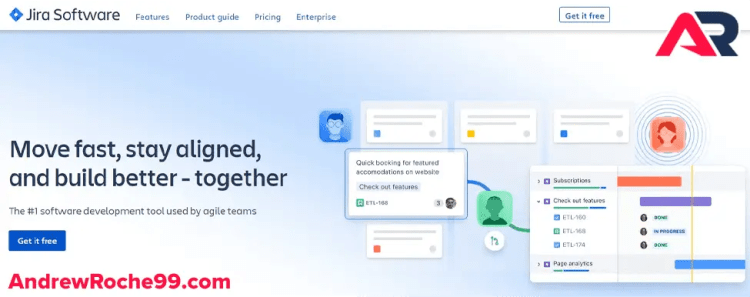
Jira also has multiple additional functions. A few of the key benefits include its ability to:
- Create sub-tasks to break down larger projects
- View different tasks at the same time to track the progress of your team
- Add due dates, notes, and reminders for easy tracking
Jira offers a free plan, and paid plans open up at $7.50/month and peak at $14.50/month.
HubSpot
More than 135,000 customers in upwards of 120 countries rely on HubSpot to grow their business.
HubSpot is a marketing and sales tool that provides inbound marketing and sales solutions. It has a number of features, such as blogging tools and landing pages. It also helps bloggers and marketers generate leads with its built-in lead forms and track your website’s performance via internal analytics.
Furthermore, it’s an invaluable tool for marketers to create content and manage their inbound marketing strategy.
HubSpot’s blogging tools also provide:
- additional SEO benefits
- a 14-day free trial
- blog analysis and management tools
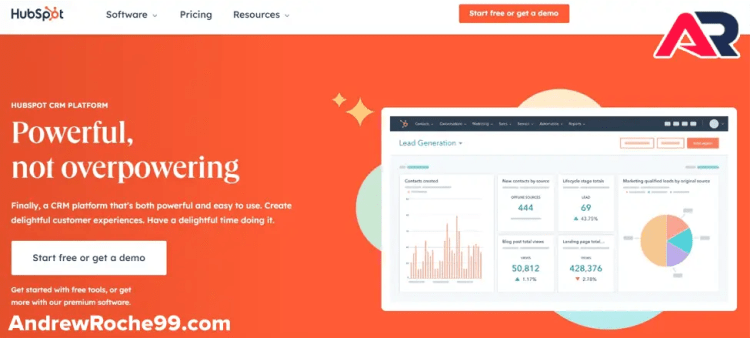
Prices vary depending on which package you select.
Some additional benefits of HubSpot’s marketing tools are:
- a single platform for marketing and data tools, which means you don’t have to worry about getting multiple tools and trying to get them to interact and connect with each other
- You can use it to host and manage your videos and other media
- it has a bot feature so you can add live chat to your site
Google Sheets
Google’s G-Suite, which includes Google Sheets, has more than 2 billion active monthly users.
Google Sheets is a cloud-based spreadsheet application that allows you to create and edit spreadsheets online. It comes with numerous features, including:
- inserting charts, graphs, and images
- formatting text
- creating formulas

If you have content ideas to organize, look no further than Google Docs. With Google Docs, you can:
- prioritize different projects via filters and tables
- use Google Sheets as a checklist
- archive your published work
- track your word count
Additional benefits include:
- document collaboration
- ease of use
- accessible on a range of devices
- realtime saving of your work
Google Sheets is 100% free as part of Google’s collection of online tools, and the product works in the same way as other spreadsheet programs. In order to access Google Sheets, you do need to set up a Google account.
Todoist
With an impressive 4.7 out of 5-star rating from 187,000 Google reviews, Todoist is without question an amazing tool.
Todoist ups the standard when it comes to to-do lists. It is a seemingly simple app that allows you to create multiple tasks. For instance, you could create a list of blog posts, schedule them, and collaborate with your team.

Other benefits include:
- customer views that fit your personal style
- simple workflow with a seamless connection between email, calendars, and files
- integration with numerous other apps, including Dropbox and Alexa
In terms of pricing, there is a free version to get you started and the professional version will run you $4-6 dollars per month or $3-5 per month when you pay annually.
Tools to Craft Blog Images and Visuals
According to a 2021 study conducted by ORbit Media, bloggers who use visuals get better results. Yes, this is a no-brainer for the most part, but the hard statistics speak volumes.
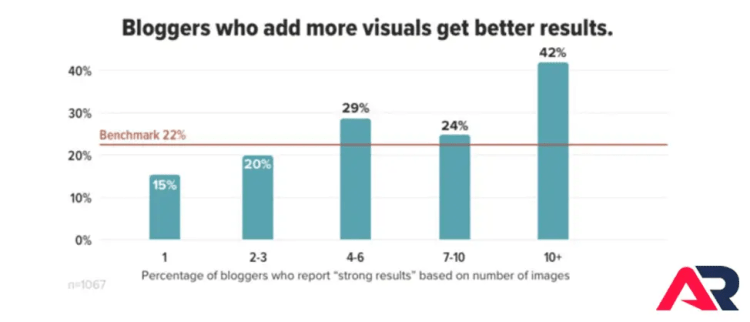
Every effective blog post requires a collection of eye-catching images to go with it. Thankfully, there is an abundance of tools out there you can use to create pristine pictures, memes, and videos to go with your posts and help promote your fresh content. Here are three of my favorites.
Meme Generator
Why settle for plain images when you can quickly create sharable content like memes? With Meme Generator, you can produce your meme and other sorts of imagery.
To get started, simply click the “create” link at the top of the page along the left-hand side, and choose from:
- make a meme
- make a GIF
- make a chart
- make a demotivational
Then follow the crystal clear step-by-step instructions.

The main benefits of this tool are:
- Custom font colors, text, and images
- The tool is versatile since you can use it to create banners, posters, and other graphics
- It’s easy to use and promote via phone or on social media for additional promotion
The Meme Generator is 100% free, or you can go with the Pro Basic option, which starts at $3.49/month.
Canva
85% of Fortune 500 companies use Canva.

Canva is a free online graphic design tool with millions of stock images, graphics, and templates.
However, Canva isn’t exclusively for designers, and it’s popular among bloggers because of its wide array of features.
With Canva, you can upload images, add text, and adjust the dimensions and layout of your design to get the ideal final product.
Furthermore, Canva offers an extensive collection of templates that are free to use and customize. There’s even a design school if you need some extra help.
Benefits include:
- design experience is not required
- the platform is intuitive – even beginners can find their way around the platform with ease
- it provides a plethora of stock images and customizable templates
The core Canva package is free, or you can upgrade to a pro account for $12.99/month or $119/year.
Evernote
Evernote is a workspace that provides you with the means to capture text, photos, and audio notes. It is also a great way to save blog post drafts and then publish them when you’re ready. Another handy feature of Evernote is the ability to clip images, screenshots, etc. as you pursue the internet.
Users can open a free account and paid versions are available if you want to unlock additional features.

Some of the key benefits include:
- a powerful search engine and keyword tags so you can easily find what you need
- the ability to sync your notes across all of your devices
Blogging Tools to Help Promote Your Content
Roughly 90% of bloggers employ social media to promote their content.
The other primary blog promotion strategies are SEO, email marketing, paid services, and influencer networks.
You can use the following blogging tools to decrease the time you spend promoting your content so you can focus on other tasks that help grow your traffic.
Flipboard is a great tool to aggregate a wide array of content – news, blogs, videos, photos, social content, etc. – in one place. You can then convert the aggregated content into personalized magazines to share with your audience via social media.

Other benefits include:
- easy to use interface
- customization by topic, which makes it great for the promotion of niche blogs
Make Web Video
This nifty tool provides users with the ability to create professional-quality videos in a matter of minutes.
You can use this tool to make videos for both personal and professional needs ranging from marketing to education to training. Make Web Video also provides an extensive resource library that will help you make the most of its platform with text overlays, slideshows, and animated titles.
A few key benefits include:
- drag & drop creation which means you don’t need any sort of technical expertise
- content is easy-to-share via social media
- a simple platform for creating professional-looking, responsive videos
Tools for Tracking Blog Analytics
Accurate analytics are valuable for any marketer. They help marketers understand their audience and improve their overall marketing efforts. With in-depth analytics, you can see which content is earning clicks, reads, and insights into how visitors are finding your blog.
Your analytics also provide essential information such as:
- visitor’s location
- your bounce rate
- how you rank on the SERPs
Below are a few of my favorite free and paid analytics tools.
Google Analytics

More than 28 million sites use Google Analytics.
This free tool helps you better understand your audience and improve the overall performance of your website.
Furthermore, you can also use the data collected by Google Analytics to better the user experience on your site, improve conversions, and see what devices people use to view your site.
Other benefits include:
- the ability to gain a better understanding of what content is working
- better insights into user demographics, which enables you to target your prospects with more precision
Crazy Egg
Upwards of 300,000 websites use Crazy Egg, which is a web-based heatmap tool that helps you find and fix usability problems on your website.
Furthermore, Crazy Egg is also a popular tool for analyzing the user experience on your website. It also provides an array of data to help you understand how visitors interact with your content.
Other benefits include:
- features such as click-tracking and analytics to help deepen your knowledge of what visitors do on your website and how they interact with your content
- an effective A/B testing tool
Crazy Egg offers a 30-day trial and the paid version starts at $24/month.
Blog Tools for Social Tracking
56% of bloggers rank traffic from social media as their second most important source of traffic.
In order to truly understand the effectiveness of your content, simply tracking your analytics isn’t enough. You need to see which social media content develops the most traction and resonates best with your audience. Once you understand these two factors, you can then draft and share more of it.
Here are a few tools that will help you out.
Agorapulse
More than 31,000 social media managers use Agorapulse every day.
This all-in-one marketing platform provides you with the means to manage, monitor, and analyze your social media marketing efforts. It helps you measure the impact of your marketing efforts and offers insights into what’s working and what isn’t working.
Furthermore, with Agorapulse, you can schedule content in advance so that you don’t miss any opportunities to engage with your audience.
Other benefits include:
- performance tracking to identify your top-performing content
- advanced scheduling that will save you time
- analytics that will help you understand which content resonates with your audience
Agorapulse offers a free 15-day trial and paid options start at $79 per month.
Buffer
The Buffer platform is my personal favorite social media management tool and more than 140,000 other customers agree.
Buffer is a social media management tool. It allows you to schedule and plan out your posts across your various social media platforms. You can also track how your content performs and see which ones are the most popular.
Other benefits include:
- extremely reasonable price tag
- intuitive and easy-to-use interface
- in-depth analytics that helps you identify your top-performing content
While there is a free tier available, paid plans start at $6/social media account.
Tailwind
This social media marketing tool provides you with the means to schedule and publish content on Instagram and Pinterest. The platform is trusted by more than 1 billion brands & small businesses. This blogging tool helps you manage two of the major social media platforms and grow your following.
Other benefits include:
- social media monitoring tools (only with the enterprise platform)
- hashtag finder to increase visibility
- Instagram Smart.Bio link to drive traffic to your website and other social accounts
The pro package starts at $9.99/month.
FAQs About Blogging Tools
What Tools Does a Blogger Need?
In an ideal world, you should select one tool from each of the above categories. Doing so will provide you with tools to accomplish the majority of the routine tasks associated with running a blog. The primary categories include keyword tools, imaging tools, and blog promotion tools.
What are the Best Blogging Tools for Beginners?
If you’re just getting started, you should open up with the basics. This would include a free keyword tool, Google Trends to find content ideas, Canva for images, and Trello for managing your content.
What are Some Free Blogging Tools?
We’ve already covered a handful of free tools such as Google Analytics and Ubersuggest, but there are tons more out there.
For instance, SERP Robot has a native SEO tool that will help you track your search engine rankings. All you need to do is enter your keywords to see how well your blog content ranks. Then you have Coshedule’s headline analyzer tool, Twinword for next-level keyword research, and Yoast to optimize your blog posts.
Which Blogging Tools Have the Most Features?
Different tools fulfill different needs. Tools such as Google Analytics provides in-depth insights and tracking features that allow you to monitor your blog traffic.
Closing Thoughts
Regardless of what you’re looking for, there’s like a solution waiting for you out there.
From keyword research and blogging trends to blog promotion and creating images, there’s a tool out there that will help you take your blog to the next level.
If you’re just getting started and don’t want to invest a king’s ransom, look for the free tools and trial memberships out there that will help you better understand your rankings and audiene.






